Update (30 Oct 2016): since I wrote this post, a bug was found in the benchmark which caused Rollup to appear slightly better than it would otherwise. However, the overall results are not substantially different (Rollup still beats Browserify and Webpack, although it’s not quite as good as Closure anymore), so I’ve merely updated the charts and tables. Additionally, the benchmark now includes the RequireJS and RequireJS Almond bundlers, so those have been added as well. To see the original blog post without these edits, check out this archived version.
Update (21 May 2018): This blog post analyzed older versions of Webpack, Browserify, and other module bundlers. Later versions of these bundlers added support for features like module concatenation and flat packing, which address most of the concerns raised in this blog post. You can get an idea for the performance improvement from these methods in these PRs.
About a year ago I was refactoring a large JavaScript codebase into smaller modules, when I discovered a depressing fact about Browserify and Webpack:
“The more I modularize my code, the bigger it gets. 😕”
– Nolan Lawson
Later on, Sam Saccone published some excellent research on Tumblr and Imgur‘s page load performance, in which he noted:
“Over 400ms is being spent simply walking the Browserify tree.”
– Sam Saccone
In this post, I’d like to demonstrate that small modules can have a surprisingly high performance cost depending on your choice of bundler and module system. Furthermore, I’ll explain why this applies not only to the modules in your own codebase, but also to the modules within dependencies, which is a rarely-discussed aspect of the cost of third-party code.
Web perf 101
The more JavaScript included on a page, the slower that page tends to be. Large JavaScript bundles cause the browser to spend more time downloading, parsing, and executing the script, all of which lead to slower load times.
Even when breaking up the code into multiple bundles – Webpack code splitting, Browserify factor bundles, etc. – the cost is merely delayed until later in the page lifecycle. Sooner or later, the JavaScript piper must be paid.
Furthermore, because JavaScript is a dynamic language, and because the prevailing CommonJS module system is also dynamic, it’s fiendishly difficult to extract unused code from the final payload that gets shipped to users. You might only need jQuery’s $.ajax, but by including jQuery, you pay the cost of the entire library.
The JavaScript community has responded to this problem by advocating the use of small modules. Small modules have a lot of aesthetic and practical benefits – easier to maintain, easier to comprehend, easier to plug together – but they also solve the jQuery problem by promoting the inclusion of small bits of functionality rather than big “kitchen sink” libraries.
So in the “small modules” world, instead of doing:
var _ = require('lodash')
_.uniq([1,2,2,3])
You might do:
var uniq = require('lodash.uniq')
uniq([1,2,2,3])
Rich Harris has already articulated why the “small modules” pattern is inherently beginner-unfriendly, even though it tends to make life easier for library maintainers. However, there’s also a hidden performance cost to small modules that I don’t think has been adequately explored.
Packages vs modules
It’s important to note that, when I say “modules,” I’m not talking about “packages” in the npm sense. When you install a package from npm, it might only expose a single module in its public API, but under the hood it could actually be a conglomeration of many modules.
For instance, consider a package like is-array. It has no dependencies and only contains one JavaScript file, so it has one module. Simple enough.
Now consider a slightly more complex package like once, which has exactly one dependency: wrappy. Both packages contain one module, so the total module count is 2. So far, so good.
Now let’s consider a more deceptive example: qs. Since it has zero dependencies, you might assume it only has one module. But in fact, it has four!
You can confirm this by using a tool I wrote called browserify-count-modules, which simply counts the total number of modules in a Browserify bundle:
$ npm install qs $ browserify node_modules/qs | browserify-count-modules 4
What’s going on here? Well, if you look at the source for qs, you’ll see that it contains four JavaScript files, representing four JavaScript modules which are ultimately included in the Browserify bundle.
This means that a given package can actually contain one or more modules. These modules can also depend on other packages, which might bring in their own packages and modules. The only thing you can be sure of is that each package contains at least one module.
Module bloat
How many modules are in a typical web application? Well, I ran browserify-count-modules on a few popular Browserify-using sites, and came up with these numbers:
- requirebin.com: 91 modules
- keybase.io: 365 modules
- m.reddit.com: 1050 modules
- Apple.com: 1060 modules (Added. Thanks, Max!)
For the record, my own Pokedex.org (the largest open-source site I’ve built) contains 311 modules across four bundle files.
Ignoring for a moment the raw size of those JavaScript bundles, I think it’s interesting to explore the cost of the number of modules themselves. Sam Saccone has already blown this story wide open in “The cost of transpiling es2015 in 2016”, but I don’t think his findings have gotten nearly enough press, so let’s dig a little deeper.
Benchmark time!
I put together a small benchmark that constructs a JavaScript module importing 100, 1000, and 5000 other modules, each of which merely exports a number. The parent module just sums the numbers together and logs the result:
// index.js
var total = 0
total += require('./module_0')
total += require('./module_1')
total += require('./module_2')
// etc.
console.log(total)
// module_0.js module.exports = 0
// module_1.js module.exports = 1
(And so on.)
I tested five bundling methods: Browserify, Browserify with the bundle-collapser plugin, Webpack, Rollup, and Closure Compiler. For Rollup and Closure Compiler I used ES6 modules, whereas for Browserify and Webpack I used CommonJS, so as not to unfairly disadvantage them (since they would need a transpiler like Babel, which adds its own overhead).
In order to best simulate a production environment, I used Uglify with the --mangle and --compress settings for all bundles, and served them gzipped over HTTPS using GitHub Pages. For each bundle, I downloaded and executed it 15 times and took the median, noting the (uncached) load time and execution time using performance.now().
Bundle sizes
Before we get into the benchmark results, it’s worth taking a look at the bundle files themselves. Here are the byte sizes (minified but ungzipped) for each bundle (chart view):
| 100 modules | 1000 modules | 5000 modules | |
|---|---|---|---|
| browserify | 7982 | 79987 | 419985 |
| browserify-collapsed | 5786 | 57991 | 309982 |
| webpack | 3955 | 39057 | 203054 |
| rollup | 1265 | 13865 | 81851 |
| closure | 758 | 7958 | 43955 |
| rjs | 29234 | 136338 | 628347 |
| rjs-almond | 14509 | 121612 | 613622 |
And the minified+gzipped sizes (chart view):
| 100 modules | 1000 modules | 5000 modules | |
|---|---|---|---|
| browserify | 1650 | 13779 | 63554 |
| browserify-collapsed | 1464 | 11837 | 55536 |
| webpack | 688 | 4850 | 24635 |
| rollup | 629 | 4604 | 22389 |
| closure | 302 | 2140 | 11807 |
| rjs | 7940 | 19017 | 62674 |
| rjs-almond | 2732 | 13187 | 56135 |
What stands out is that the Browserify and Webpack versions are much larger than the Rollup and Closure Compiler versions (update: especially before gzipping, which still matters since that’s what the browser executes). If you take a look at the code inside the bundles, it becomes clear why.
The way Browserify and Webpack work is by isolating each module into its own function scope, and then declaring a top-level runtime loader that locates the proper module whenever require() is called. Here’s what our Browserify bundle looks like:
(function e(t,n,r){function s(o,u){if(!n[o]){if(!t[o]){var a=typeof require=="function"&&require;if(!u&&a)return a(o,!0);if(i)return i(o,!0);var f=new Error("Cannot find module '"+o+"'");throw f.code="MODULE_NOT_FOUND",f}var l=n[o]={exports:{}};t[o][0].call(l.exports,function(e){var n=t[o][1][e];return s(n?n:e)},l,l.exports,e,t,n,r)}return n[o].exports}var i=typeof require=="function"&&require;for(var o=0;o<r.length;o++)s(r[o]);return s})({1:[function(require,module,exports){
module.exports = 0
},{}],2:[function(require,module,exports){
module.exports = 1
},{}],3:[function(require,module,exports){
module.exports = 10
},{}],4:[function(require,module,exports){
module.exports = 100
// etc.
Whereas the Rollup and Closure bundles look more like what you might hand-author if you were just writing one big module. Here’s Rollup:
(function () {
'use strict';
var module_0 = 0
var module_1 = 1
// ...
total += module_0
total += module_1
// etc.
The important thing to notice is that every module in Webpack and Browserify gets its own function scope, and is loaded at runtime when require()d from the main script. Rollup and Closure Compiler, on the other hand, just hoist everything into a single function scope (creating variables and namespacing them as necessary).
If you understand the inherent cost of functions-within-functions in JavaScript, and of looking up a value in an associative array, then you’ll be in a good position to understand the following benchmark results.
Results
Update: as noted above, results have been re-run with corrections and the addition of the r.js and r.js Almond bundlers. For the full tabular data, see this gist.
I ran this benchmark on a Nexus 5 with Android 5.1.1 and Chrome 52 (to represent a low- to mid-range device) as well as an iPod Touch 6th generation running iOS 9 (to represent a high-end device).
Here are the results for the Nexus 5:
And here are the results for the iPod Touch:
At 100 modules, the variance between all the bundlers is pretty negligible, but once we get up to 1000 or 5000 modules, the difference becomes severe. The iPod Touch is hurt the least by the choice of bundler, but the Nexus 5, being an aging Android phone, suffers a lot under Browserify and Webpack.
I also find it interesting that both Rollup and Closure’s execution cost is essentially free for the iPod, regardless of the number of modules. And in the case of the Nexus 5, the runtime costs aren’t free, but they’re still much cheaper for Rollup/Closure than for Browserify/Webpack, the latter of which chew up the main thread for several frames if not hundreds of milliseconds, meaning that the UI is frozen just waiting for the module loader to finish running.
Note that both of these tests were run on a fast Gigabit connection, so in terms of network costs, it’s really a best-case scenario. Using the Chrome Dev Tools, we can manually throttle that Nexus 5 down to 3G and see the impact:
Once we take slow networks into account, the difference between Browserify/Webpack and Rollup/Closure is even more stark. In the case of 1000 modules (which is close to Reddit’s count of 1050), Browserify takes about 400 milliseconds longer than Rollup. And that 400ms is no small potatoes, since Google and Bing have both noted that sub-second delays have an appreciable impact on user engagement.
One thing to note is that this benchmark doesn’t measure the precise execution cost of 100, 1000, or 5000 modules per se, since that will depend on your usage of require(). Inside of these bundles, I’m calling require() once per module, but if you are calling require() multiple times per module (which is the norm in most codebases) or if you are calling require() multiple times on-the-fly (i.e. require() within a sub-function), then you could see severe performance degradations.
Reddit’s mobile site is a good example of this. Even though they have 1050 modules, I clocked their real-world Browserify execution time as much worse than the “1000 modules” benchmark. When profiling on that same Nexus 5 running Chrome, I measured 2.14 seconds for Reddit’s Browserify require() function, and 197 milliseconds for the equivalent function in the “1000 modules” script. (In desktop Chrome on an i7 Surface Book, I also measured it at 559ms vs 37ms, which is pretty astonishing given we’re talking desktop.)
This suggests that it may be worthwhile to run the benchmark again with multiple require()s per module, although in my opinion it wouldn’t be a fair fight for Browserify/Webpack, since Rollup/Closure both resolve duplicate ES6 imports into a single hoisted variable declaration, and it’s also impossible to import from anywhere but the top-level scope. So in essence, the cost of a single import for Rollup/Closure is the same as the cost of n imports, whereas for Browserify/Webpack, the execution cost will increase linearly with n require()s.
For the purposes of this analysis, though, I think it’s best to just assume that the number of modules is only a lower bound for the performance hit you might feel. In reality, the “5000 modules” benchmark may be a better yardstick for “5000 require() calls.”
Conclusions
First off, the bundle-collapser plugin seems to be a valuable addition to Browserify. If you’re not using it in production, then your bundle will be a bit larger and slower than it would be otherwise (although I must admit the difference is slight). Alternatively, you could switch to Webpack and get an even faster bundle without any extra configuration. (Note that it pains me to say this, since I’m a diehard Browserify fanboy.)
However, these results clearly show that Webpack and Browserify both underperform compared to Rollup and Closure Compiler, and that the gap widens the more modules you add. Unfortunately I’m not sure Webpack 2 will solve any of these problems, because although they’ll be borrowing some ideas from Rollup, they seem to be more focused on the tree-shaking aspects and not the scope-hoisting aspects. (Update: a better name is “inlining,” and the Webpack team is working on it.)
Given these results, I’m surprised Closure Compiler and Rollup aren’t getting much traction in the JavaScript community. I’m guessing it’s due to the fact that (in the case of the former) it has a Java dependency, and (in the case of the latter) it’s still fairly immature and doesn’t quite work out-of-the-box yet (see Calvin’s Metcalf’s comments for a good summary).
Even without the average JavaScript developer jumping on the Rollup/Closure bandwagon, though, I think npm package authors are already in a good position to help solve this problem. If you npm install lodash, you’ll notice that the main export is one giant JavaScript module, rather than what you might expect given Lodash’s hyper-modular nature (require('lodash/uniq'), require('lodash.uniq'), etc.). For PouchDB, we made a similar decision to use Rollup as a prepublish step, which produces the smallest possible bundle in a way that’s invisible to users.
I also created rollupify to try to make this pattern a bit easier to just drop-in to existing Browserify projects. The basic idea is to use imports and exports within your own project (cjs-to-es6 can help migrate), and then use require() for third-party packages. That way, you still have all the benefits of modularity within your own codebase, while exposing more-or-less one big module to your users. Unfortunately, you still pay the costs for third-party modules, but I’ve found that this is a good compromise given the current state of the npm ecosystem.
So there you have it: one horse-sized JavaScript duck is faster than a hundred duck-sized JavaScript horses. Despite this fact, though, I hope that our community will eventually realize the pickle we’re in – advocating for a “small modules” philosophy that’s good for developers but bad for users – and improve our tools, so that we can have the best of both worlds.
Bonus round! Three desktop browsers
Normally I like to run performance tests on mobile devices, since that’s where you see the clearest differences. But out of curiosity, I also ran this benchmark on Chrome 54, Edge 14, and Firefox 48 on an i5 Surface Book using Windows 10 RS1. Here are the results:
Chrome 54
Edge 14 (tabular results)
Firefox 48 (tabular results)
The only interesting tidbits I’ll call out in these results are:
bundle-collapseris definitely not a slam-dunk in all cases.- The ratio of network-to-execution time is always extremely high for Rollup and Closure; their runtime costs are basically zilch. ChakraCore and SpiderMonkey eat them up for breakfast, and V8 is not far behind.
This latter point could be extremely important if your JavaScript is largely lazy-loaded, because if you can afford to wait on the network, then using Rollup and Closure will have the additional benefit of not clogging up the UI thread, i.e. they’ll introduce less jank than Browserify or Webpack.
Update: in response to this post, JDD has opened an issue on Webpack. There’s also one on Browserify.
Update 2: Ryan Fitzer has generously added RequireJS and RequireJS with Almond to the benchmark, both of which use AMD instead of CommonJS or ES6.
Testing shows that RequireJS has the largest bundle sizes but surprisingly its runtime costs are very close to Rollup and Closure. (See updated results above for details.)
Update 3: I wrote optimize-js, which alleviates some of the performance costs of parsing functions-within-functions.

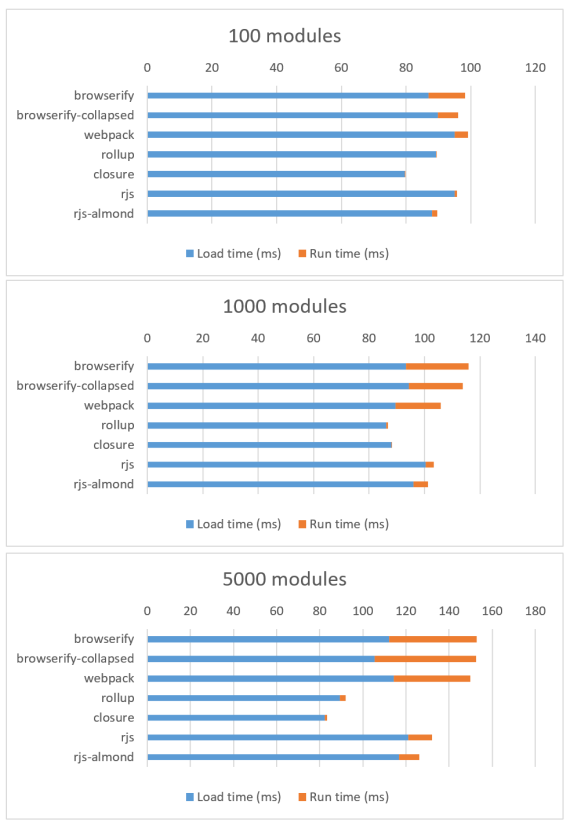
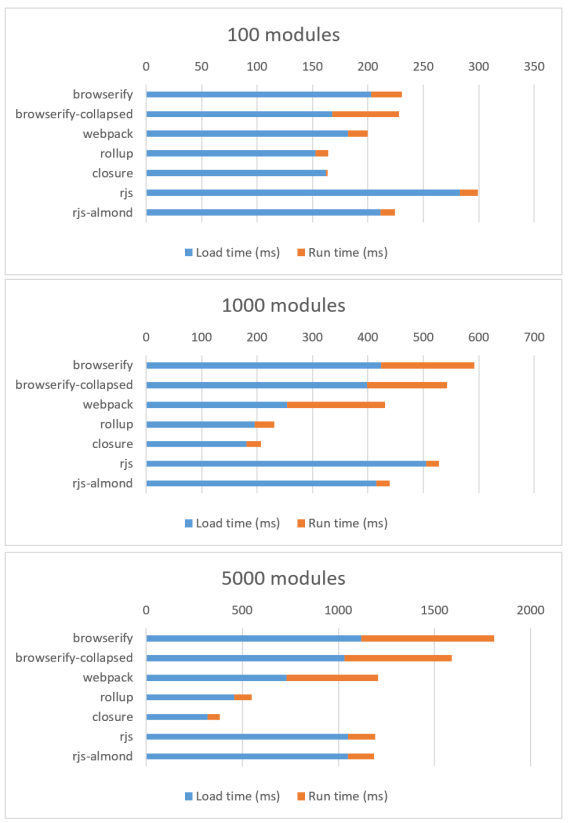
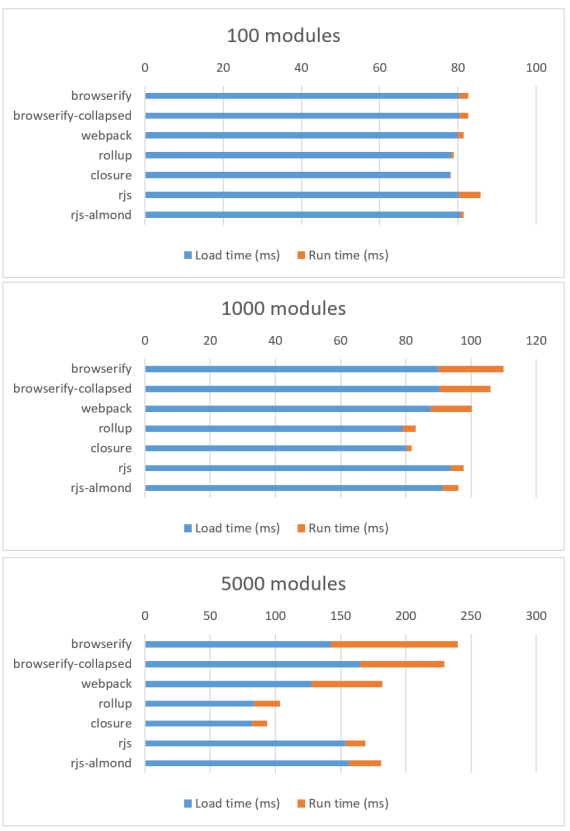
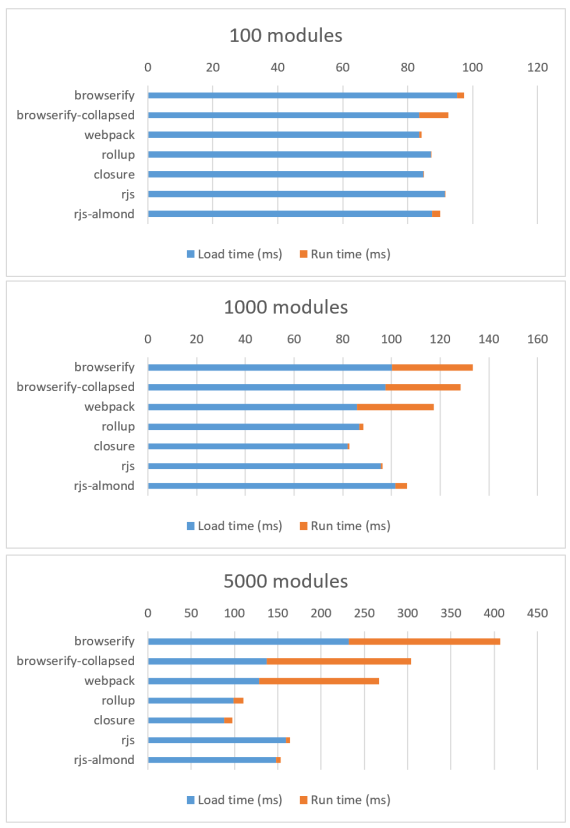
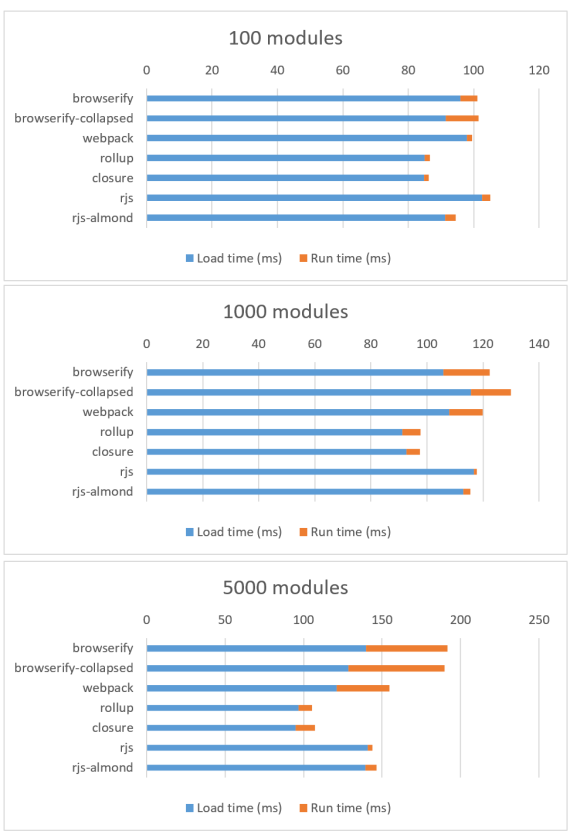

Posted by kimbynd on August 15, 2016 at 10:57 AM
It’d be interesting to see a comparison with JSPM/System JS, and accounting for caching of modules, saving multiple network requests
Posted by Nolan Lawson on August 21, 2016 at 8:06 AM
JSPM/SystemJS uses Rollup under the hood. As for caching of modules, these are single bundles, so there’s only one network request.
Posted by jetpl on August 16, 2016 at 2:33 AM
Agree, would be great if you could prepare a comparison based also on JSPM/System JS.
Thanks for a great article.
Posted by Nolan Lawson on August 17, 2016 at 7:34 AM
Seems JSPM/SystemJS uses Rollup under the hood.
Posted by dino on September 3, 2016 at 4:20 PM
JSPM uses rollup for any ES modules, your own package and maybe some 3rd party, but most 3rd party modules are imported in commonJS or UMD module formats.
JSPM build command will list the module which had been optimised with rollup.
JSPM offers can override a package definition (which where to find the main module where is source directory, etc.) to use its ES module if the npm package include them.
Posted by tobielangel on August 16, 2016 at 3:36 AM
Yes. Scope-hoisting is critical. It’s a complex but doable AST transform. It’s sort of disappointing (but not very surprising) to see Google nailing this close to a decade ago, and very little happening in the JS community on that topic since.
Posted by Nolan Lawson on August 17, 2016 at 7:33 AM
I think the reason is that priority #1 with Webpack and (especially) Browserify was compatibility with the Node ecosystem. They needed to be able to use a large percentage of npm’s 300,000 packages in order to gain traction.
That meant implementing
require()to a T despite all its faults (dynamic, not-top-scoped, try/catchable), plus implementing a heck of a lot of Node-isms – calvinmetcalf/immediate and feross/buffer are a testament to how complex it is to migrate Node APIs likeprocess.nextTickandBufferto the browser.But now that we’ve got a large number of npm’s 300,000 modules available in the browser, it’s time to optimize. Step #1 unfortunately may be to try to convince popular package authors to switch from CommonJS to ES6 modules, or maybe to write a Rollup-like optimizer for CommonJS that bails out with an unoptimizable pattern is used.
Posted by tobielangel on August 27, 2016 at 2:47 AM
Oh that’s interesting. I don’t recall constructs outside of dynamic module names that were common and that would have prevented module hoisting. But that was nearly 5 years ago and my memory’s kind of fuzzy at this point. iirc, I was also hawkish about preventing features that might have made the system less optimizable for perf.
Posted by Vasco on August 18, 2016 at 10:29 AM
Do you mean that GWT supported this ?
Posted by Nolan Lawson on August 18, 2016 at 4:45 PM
Think he meant Google Closure Compiler.
Posted by tobielangel on August 27, 2016 at 2:48 AM
What nolan said.
Posted by garbas on August 16, 2016 at 6:49 AM
would this be possible to extend to Elm?
Posted by timmywil on August 16, 2016 at 7:16 AM
This is neither here nor there, but you can use jQuery.ajax on its own either through the use of AMD (or a module bundler that can consume AMD).
Posted by timmywil on August 16, 2016 at 7:21 AM
Oh, besides AMD, you can use the custom build system and just include ajax.
Posted by CouchDB Weekly News, August 18, 2016 – CouchDB Blog on August 18, 2016 at 9:06 AM
[…] The cost of small modules, Nolan […]
Posted by dtothefp on August 18, 2016 at 11:37 AM
I agree that Rollup style bundles are much more effective by throwing all your modules into a single closure scope. Although we encountered many problems when implementing Rollup in anything more than a trivial project. To get it to play well with non es6 dependencies requires confusing config and issues on their GH suggest that it won’t even work for React/Redux projects https://github.com/rollup/rollup-plugin-commonjs/issues/29. Also from placing issues on multiple plugins and receiving little to no response without these issues ever being closed was frustrating and suggests the project is not actively maintained.
If you have some magic bullets for Rollup it would be great to learn them but otherwise it doesn’t seem mature enough
Posted by Hanter on August 18, 2016 at 10:22 PM
I stoped reading at “The way Browserify and Webpack work is by isolating each module into its own function scope”. This is true for webpack in dev-mode. Have you ever tried
“webpack -p” for production mode?
https://webpack.github.io/docs/cli.html
Posted by Sean Vieira on August 19, 2016 at 2:17 PM
Does the same individual module wrapping, just orders them so that more commonly required ones have smaller numbers.
Posted by Nolan Lawson on August 19, 2016 at 6:06 PM
Yup, I didn’t use
--production, but in this case it shouldn’t make a difference because each module is used exactly once. I ran it just now and verified that the only difference is that--productionorders therequire()s based on numeric order (because that’s the order they’re used) rather than the default lexicographic order (i.e. 1,2,3,4,5,… instead of 1,10,2,20,3,30,…).The bundle size will end up being the same, and the different ordering may have a teensy impact on runtime perf depending on how the underlying hashmap optimizes access order, but ought to be largely the same (although of course, it’s worth testing. :)).
Posted by Nolan Lawson on August 20, 2016 at 2:46 PM
I’ve added
webpack -pto the build script, don’t see much change in the results.Posted by foljs on August 21, 2016 at 3:23 PM
@Hanter >I stoped reading at “The way Browserify and Webpack work is by isolating each module into its own function scope”.
I stopped reading when I read your rude comment about when you stopped reading. Someone takes the time to write a large post on an important performance issue, and the only think you can contribute is a knee jerk pedantic correction, and for something that’s inconsequential at that.
Besides, if you haven’t “stopped reading” articles before their end, you might have learned by now that an article can contain one or more factual errors or misconceptions, and still have valuable insights and information.
Posted by Web Development Reading List #150: Less Code, GitHub’s Security, And The Morals Of Science – Smashing Magazine on August 19, 2016 at 2:36 AM
[…] Lawson wrote about the cost of small modules14, analyzing how much code is used when you build your codebase with a lot of small modules. The […]
Posted by Joe Zimmerman on August 20, 2016 at 9:10 PM
Yea, saw Rollup a while back but it seemed very immature so I didn’t think much of it. Advertised the tree shaking a lot, which I figured would either not work as well as advertised or would get added to the big name bundlers. The single scope thing also scared the heck out of me, so I decided ignore it. I’m hoping ES2015 will be fully ready to use in browsers soon plus HTTP2 so we can just forget this whole mess.
Posted by Nolan Lawson on August 21, 2016 at 8:11 AM
I suspect bundling will always be faster than native ES6 modules in the browser, even in an H2 world. Khan Engineering has a blog post on this, but what it comes down to is the benefits of gzip operating on one big bundle.
Rollup’s tree-shaking and scope-hoisting work great in my experience; where it gets tricky is all the hard edge cases that Browserify/Webpack have already solved, such as
global,process.nextTick(),Buffer, etc. Rollup has plugins, but not all of them are complete, and there’s a lot of configuration.Posted by tkane2000 on August 22, 2016 at 6:01 AM
Can we assume a direct correlation between bundle size and load time or am I missing something here?
Posted by Nolan Lawson on August 22, 2016 at 6:20 PM
Yes, that’s a pretty fair assumption. Although “load” in this case also includes script parsing time, which will be longer for more complex scripts (regardless of length).
Posted by wmadden on August 23, 2016 at 12:49 AM
What about webpack/ES6 modules? You pointed out yourself that language level optimizations with CommonJS modules are next to impossible, then you pit two CommonJS compilers against ES6 module compilers. That seems a bit silly.
Anyway, is WebPack’s performance really so poor in and of itself, or is it a consequence of using CommonJS modules?
Posted by Nolan Lawson on August 23, 2016 at 11:08 AM
Yes, I probably could have called this article “The Cost of CommonJS.” Current Webpack plans to fix the issues I described will probably only apply to dependencies that export ES6 modules, not CJS.
OTOH Closure claims to be able to apply some of these optimizations to CJS, but I’m a bit skeptical because there are edge cases it undoubtedly can’t handle due to CJS’s dynamic nature (conditional exports/imports, try/catch imports/exports,
var mymodule = exports; mymodule.foo = 'bar';etc.).Posted by srcspider on August 23, 2016 at 1:29 AM
With webpack you should be using require.ensure and only distributing the minimal required code per page (which shouldn’t really be that big). So… the so called performance comparison is a bit unfair. Yes X performs better when you have 1000, but Y prevents you from having 1000 to begin with.
Posted by Nolan Lawson on August 23, 2016 at 11:16 AM
I don’t feel it’s an unfair characterization. As I say in the post,
require.ensure, code-splitting, etc. can only delay the cost of the bundled modules. And the cost still exists, even for a small number of modules.The point of my article is that our bundlers are not free, although arguably they should be. Even with code-splitting, in the ideal case you’d split 1000 modules into 500 and 500 (for example), but within those 500-sized bundles, you wouldn’t be paying an extra execution cost just for the runtime module resolution algorithm. Rollup and Closure prove this is possible.
Posted by jagretz on August 24, 2016 at 10:47 AM
Just wanted to say thank you for the awesome post! Very informative, updated with links to corresponding updates, and you’ve responded to many comments. Great article Nolan!
Posted by Nolan Lawson on September 23, 2016 at 2:53 PM
Thank you! :)
Posted by Chema Balsas (@jbalsas) on August 26, 2016 at 5:16 AM
Closure Compiler is now available in JS flavour at https://github.com/google/closure-compiler-js ;)
Posted by zaenk on September 2, 2016 at 12:19 AM
wow, this article is getting old so quickly! :D
Posted by Nolan Lawson on September 23, 2016 at 2:52 PM
It’s worth testing, but my understanding is that the JS version is a port of the Java version, meaning that the output should be the same.
Posted by lr on September 3, 2016 at 11:34 AM
How about Lasso?
Posted by Alex on September 5, 2016 at 10:35 PM
I wonder if Brunch would do any better/worse than webpack?
Posted by Revision 276 – Große Module, kleine Module? Viel Code, wenig Code? | Working Draft on September 14, 2016 at 10:00 PM
[…] unterschiedlich viel Respekt zollen) weiter bestehen und verwendet werden, obwohl auch diese ihre ganz eigenen Probleme haben. Am Ende diskutieren wir über den Weg der Zukunft: kleine Module? Große Module mit […]
Posted by adityavohra7 on September 19, 2016 at 1:51 PM
Sorry for the incredibly long comment. I might followup with an actual blog post if people would like a better place to discuss things.
While I greatly appreciate the research and findings in this blog post from a strictly performance perspective, I have some gripes with this statement – “Given these results, I’m surprised Closure Compiler and Rollup aren’t getting much traction in the JavaScript community.”
It’s quite possible I’m wrong about some of these (and I’d love to be corrected). Here are a few things I’ve found personally that have made it hard to work with Closure Compiler:
It’s relatively hard to integrate third party libraries
Say I want to bundle/compile third party libraries with my project’s source. Closure Compiler has some quirks (which allow it to optimize code better) that make it hard to do so. For example, Closure minifies string literal object keys and identifier object keys differently. Not a lot (if any) modern open source library authors would keep that in mind when writing libraries. This makes third party libraries incompatible with compilation by Closure in ADVANCED compilation mode (the mode one would use to achieve max compression).
http://blog.persistent.info/2015/05/teaching-closure-compiler-about-react.html talks about how a custom compiler pass had to be written to teach Closure about React constructs. And considering Closure doesn’t provide a command line option to specify command line passes, they probably forked Closure to implement a custom command line runner. I personally like to steer away from maintaining forks of giant projects (however small the differences).
So if you’re not bundling third party libraries, you’re probably going to pre-load them onto your website’s pages and use externs as described here – https://developers.google.com/closure/compiler/docs/api-tutorial3. The Closure folks have made externs for some common open source libraries available online – https://github.com/google/closure-compiler/wiki/Externs-For-Common-Libraries. The latest jQuery externs are for v1.9. jQuery is now at v3.1. The latest React externs are for v0.13.2. React is now at v15 (with a change in how they version things). And if you can’t find externs for the third party library you want to use, you’re going to have to write and maintain them yourself, and keep them up to date with updates to the library.
Devs might have to wait a fair bit between JS changes in dev
Your benchmarks don’t mention how long it takes to compile the bundles produced from 100, 1000, and 5000 modules for the various bundlers used. More importantly, you don’t talk about how long a dev would have to wait between any JS changes if they were using Closure and were compiling a giant codebase (if you’re using ES6 with Closure, you’re probably compiling your code even in dev and using sourcemaps). Closure doesn’t support incremental compilation whereas Webpack and other bundlers do. Waiting more than a couple of seconds between JS changes is a red flag. With incremental building, you wait on the order of milliseconds.
Further, the more advanced the compiled bundle in its optimizations (inlining, moving code around, dead code elimination), the poorer the sourcemaps. If devs can’t set breakpoints easily, that’s a red flag.
Closure JS isn’t exactly canonical JS
Non-ES6 Closure JS involves using Closure primitives such as goog.provide, goog.require, goog.module, etc. to declare dependencies between files/namespaces. No other compiler understands these constructs out of the box. So you’re bound to the Closure Compiler as long as you continue writing JS that includes any of these constructs. Also, not a lot of people will care about any JS you open source if it uses Google Closure primitives.
If you choose to use ES6 and compile that with Closure, you’re still restricted in terms of what you can use. https://github.com/google/closure-compiler/wiki/ECMAScript6 shows what ES6 features Closure supports. The Closure folks admit that “supporting the entire ES6 specification is a non-goal for the Closure Compiler”. They do support a lot, but there might come a point where you want to use some ES6 features that Closure doesn’t support. Even the ES6 features that are supported have some Closure quirks (object shorthand notation, what modern linters like eslint recommend, minify differently with Closure than other compilers).
There isn’t enough open source tooling around Closure Compiler
Google open sourced the compiler, but they didn’t open source any of the tooling the company probably uses internally to support the usage of the compiler.
As an example, the compiler doesn’t do any file discovery whatsoever. It needs to be passed in all the JS files you want it to compile as individual command line arguments. This means you need to figure out what files the compiler needs to be called with are. What’s worse is that the order of the JS inputs to the Closure Compiler matters (unless you pass in certain other flags). Closure does support glob patterns as a means to specify inputs, which helps with this issue a little. But you basically need to write and maintain all the logic that passes the right arguments to Closure in the right order.
http://plovr.com/ is an open source project that can be used as a wrapper around the Closure Compiler. But that project lags behind in its updates of the bundled Closure Compiler by at least a few months, and it doesn’t support the resolution of ES6 modules.
Posted by adityavohra7 on September 19, 2016 at 2:01 PM
s/”And considering Closure doesn’t provide a command line option to specify command line passes”/”And considering Closure doesn’t provide a command line option to specify custom compiler passes”
Posted by Front-End Performance Checklist 2017 (PDF, Apple Pages) – Smashing Magazine on December 21, 2016 at 2:34 AM
[…] ECMAScript 2015 modules into one big CommonJS module — because small modules can have a surprisingly high performance cost101 depending on your choice of bundler and module […]
Posted by Angular 4 réduit la taille du code généré, et ajoute des fonctionnalités on March 27, 2017 at 1:55 AM
[…] significatif lors de l’exécution d’un template. On va également retrouver des versions « Flat » des modules Angular, ou encore disposer d’une plus grande souplesse lors de l’utilisation […]
Posted by Angular4.0.0リリース その特徴とは | 株式会社 Cadenza先端技術研究所 on April 9, 2017 at 6:20 AM
[…] Flat ES Modulesの重要性に対して The cost of small modulesを参照してください。 […]
Posted by Angular 4 – estude isso on April 13, 2017 at 12:57 PM
[…] Leia mais sobre a importância dos módulos Flat ES “The cost of small modules”. […]
Posted by Revision 276: Große Module, kleine Module? Viel Code, wenig Code? | Working Draft on September 4, 2018 at 5:30 AM
[…] unterschiedlich viel Respekt zollen) weiter bestehen und verwendet werden, obwohl auch diese ihre ganz eigenen Probleme haben. Am Ende diskutieren wir über den Weg der Zukunft: kleine Module? Große Module mit […]
Posted by Things I’ve been wrong about, things I’ve been right about | Read the Tea Leaves on January 1, 2019 at 3:46 PM
[…] “The cost of small modules” was one of my most-read posts of 2016, and in terms of the overall conclusions, I was right. JavaScript compilation and initial execution are expensive, as has been covered quite well by Addy Osmani in “The cost of JavaScript”. […]
Posted by jsinjs on June 10, 2019 at 5:49 AM
Would be very interesting to see this compared with bit.dev (https://bit.dev) – which makes it a lot easier and lightweight to share more components
Posted by How to write about web performance | Read the Tea Leaves on September 12, 2021 at 9:06 AM
[…] instance, I wrote about how bundlers like Rollup produced smaller JavaScript files than bundlers like Webpack, and Webpack eventually improved its implementation. I filed a bug on […]
Posted by Jimmy on January 20, 2022 at 11:16 AM
You did a comparison with
total += require(‘./module_0’)
total += require(‘./module_1’)
total += require(‘./module_2’)
what if you had use the extension instead?
total += require(‘./module_0.js’)
total += require(‘./module_1.js’)
total += require(‘./module_2.js’)
Then it would not have to 2nd guess each and every file and save you from guessing what you meant by the path
is it real file? no is path + .js a real file? no, is it a folder then? yes, then load index.js
what is the cost of being explicit vs implicit?
Posted by What is flat bundling and why is Rollup better at this than Webpack? - PhotoLens on February 24, 2022 at 8:42 PM
[…] and will also evaluate faster because there’s less indirection (more information on that — The cost of small modules). The trade-off is that this behaviour relies on ES2015 module semantics, and it means that some of […]
Posted by Bower와 npm의 차이점은 무엇입니까? - 다양한 이야기들 on September 20, 2022 at 4:22 PM
[…] 8월 현재 Webpack과 롤업은 Browserify보다 낫다는 평가를 받고 […]
Posted by What is the difference between Bower and npm? on November 28, 2022 at 1:45 PM
[…] that Webpack and rollup are widely regarded to be better than Browserify as of Aug […]
Posted by Link from August 22nd, 2016 at 5:01pm on February 17, 2024 at 12:11 PM
[…] “Small modules can have a surprisingly high performance cost depending on your choice of bundler and module system.” https://nolanlawson.com/2016/08/15/the-cost-of-small-modules/ […]