Emoji are a standard overseen by the Unicode Consortium. The web is a standard governed by bodies such as the W3C, WHATWG, and TC39. Both emoji and the web are ubiquitous.
So you might be forgiven for thinking that, in 2022, it’s possible to plop an emoji on a web page and have it “just work”:
If you see a lotus flower above, then congratulations! You’re on a browser or operating system that supports Emoji 14.0, released in September 2021. If not, you might see something that looks like the scoreboard on an old 80’s arcade game:
Let’s try another one. What does this emoji look like to you?
If you see a face with spiral eyes, then wonderful! Your browser can render Emoji 13.1, released in September 2020. If not, you might see a puzzling combination of face with crossed-out eyes and a shooting (“dizzy”) star:
😵💫
It’s a fun bit of cartoon iconography to know that this combination means “dizzy face,” but for most folks, it doesn’t really evoke the same meaning. It’s not much better than the robot barf.
Emoji and browser support
If you’re like me, you’re a minimalist when it comes to web development. If I don’t have to rebuild something from scratch, then I’ll avoid doing so. I try to “use the platform” as much as possible and lean on existing web standards and browser capabilities.
When it comes to emoji, there are a lot of potential upsides to using the platform. You don’t need to bring your own heavy emoji font, or use a spritesheet, or do any manual DOM processing to replace text with <img>s. But sadly, if you try to avoid these heavy-handed techniques and just, you know, use emoji on the web, you’ll quickly run into the kinds of problems I describe above.
The first major problem is that, although emoji are released by the Unicode Consortium at a yearly cadence, OSes don’t always update in a timely manner to add the latest-and-greatest characters. And the browser, in most cases, is beholden to the OS to render whatever emoji fonts are provided by the underlying system (e.g. Apple Color Emoji on iOS, Microsoft Segoe Color Emoji on Windows, etc.).
In the case of major releases (such as Emoji 14.0), a missing character means the “robot barf” shown above. In the case of minor releases (such as Emoji 13.1), it can mean that the emoji renders as a bizarre “double” emoji – some of my favorites include “man with floating wig of red hair” (👨🦰) for “man with red hair” (👨🦰) and “bear with snowflake” (🐻❄️) for “polar bear” (🐻❄️).
If I’m trying to convince you that native emoji are worth investing in for your website, I’ve probably lost half my audience at this point. Most chat and social media app developers would prefer to have a consistent experience across all browsers and devices – not a broken experience for some users. And even if the latest emoji were perfectly supported across devices, these developers may still prefer a uniform look-and-feel, which is why vendors like Twitter, Facebook, and WhatsApp actually design their own emoji fonts.
Detecting broken emoji
Let’s say, though, that you’re comfortable with emoji looking different on different platforms. After all – maybe Apple users would prefer to see Apple emoji, and Windows users would prefer to see Windows emoji. And in any case, you’d rather not reinvent what the OS already provides. What do you have to do in this case?
Well, first you need a way to detect broken emoji. This is actually much harder than it sounds, and basically boils down to rendering the emoji to a <canvas>, testing that it has an actual color, and also testing that it doesn’t render as two separate characters. (is-emoji-supported is a decent JavaScript library that does this.)
This solution has a few downsides. First off, you now need to run JavaScript before rendering any text – with all the problems therein for SSR, performance, etc. Second, it doesn’t actually solve the problem – it just tells you that there is a problem. And it might not even work – I’ve seen this technique fail in cross-origin iframes in Firefox, presumably because the <canvas> triggered the browser’s fingerprinting detection.
But again, let’s just say that you’re comfortable with all this. You detect broken emoji and perhaps replace them with text saying “emoji not supported.” Or maybe you want a more graceful degradation, so you include half a megabyte of JSON data describing every emoji ever created, so that you can actually show some text to describe the emoji. (Of course, that file is only going to get bigger, and you’ll need to update it every year.)
I know what you’re thinking: “I just wanted to show an emoji on my web page. Why do I have to know everything about emoji?” But just wait: it gets worse.
Black-and-white older emoji
Okay, so now you’re successfully detecting whether an emoji is supported, so you can hide or replace those newfangled emoji that are causing problems. But would it occur to you that the oldest emoji might be problematic too?
This is the classic smiling face emoji. But depending on your browser, instead of the more familiar full-color version, you might see a simple black-and-white smiley. In case you don’t see it, here is a comparison, and here’s how it looks in Chrome on Windows:
You’ll also see this same problem for some other older emoji, such as red heart (❤️) and heart suit (♥️), which both render as black hearts rather than red ones.
So how can we render these venerable emoji in glorious Technicolor? Well, after a lot of trial-and-error, I’ve landed on this CSS:
div {
font-family: "Twemoji Mozilla",
"Apple Color Emoji",
"Segoe UI Emoji",
"Segoe UI Symbol",
"Noto Color Emoji",
"EmojiOne Color",
"Android Emoji",
sans-serif;
}
Basically, what we have to do is point the font-family at a known list of built-in emoji fonts on various operating systems. This is similar to the “system font” trick.
If you’re wondering what “Twemoji Mozilla” is, well, it turns out that Firefox is a bit odd in that it actually bundles its own version of Twitter’s Twemoji font on Windows and Linux. This will be important later, but let’s set it aside for now.
Update: The font-variant-emoji property can also solve this problem, once browser support improves.
What is an emoji, anyway?
At this point, you may be getting pretty tired of this blog post. “Nolan,” you might say, “why don’t you just tell me what to do? Just give me a snippet I can slap onto my website to fix all these dang emoji problems!” Well I wish it were as simple as just chucking a CSS font-family onto your body and calling it a day. But if you try that naïve approach, you’ll start to see some bizarre characters:
As it turns out, characters like the asterisk (*), octothorpe (#), trademark (™), and even the numbers 0-9 are technically emoji. And depending on your browser and OS, the system emoji font will either not render them at all, or it might render them as the somewhat-cartoony versions you see above.
Maybe to some folks it’s acceptable for these characters to be rendered as emoji, but I would wager that the average person doesn’t consider these numbers and symbols to be “emoji.” And it would look odd to treat them like that.
So all right, some “emoji” are not really emoji. This means we need to ensure that some characters (like the smiley face) render using the system emoji font, whereas other kinda-sorta emoji characters (like * and #) don’t. Potentially you could use a JavaScript tool like emoji-regex or a CSS tool like emoji-unicode-range to manage this, but in my experience, neither one handles all the various edge cases (nor have I found an off-the-shelf solution that does). And either way, it’s starting to feel pretty far from “use the platform.”
Windows woes
I could stop right here, and hopefully I’ve made the point that using native emoji on the web is a painful experience. But I can’t help mentioning one more problem: flag emoji on Windows.
As it turns out, Microsoft’s emoji font does not have country flags on either Windows 10 or Windows 11. So instead of the US flag emoji, you’ll just see the characters “US” (and the equivalent country codes for other flags). Microsoft might have a good geopolitical reason to do this (although they’d have to explain why no other emoji vendor follows suit), but in any case, it makes it hard to talk about sports matches or national independence days.

Flag emoji in Chrome on Windows. You can have the pirate flag, you can have the race car flag, but you can’t root for Argentina vs Brazil in a soccer match.
Interestingly, this problem is actually solvable in Firefox, since they ship their own “Mozilla Twemoji” font (which, furthermore, tends to stay more up-to-date than the built-in Microsoft font). But the most popular browser engine on Windows, Chromium, does not ship their own emoji font and doesn’t plan to. There’s actually a neat tool called country-flag-emoji-polyfill that can detect the broken flag support and patch in a minimal Twemoji font to fix it, but again, it’s a shame that web developers have to jump through so many hoops to get this working.
(At this point, I should mention that the Unicode Consortium themselves have come out against flag emoji and won’t be minting any more. I can understand the sentiment behind this – a font consortium doesn’t want to be in the business of adjudicating geopolitical boundaries. But in my opinion, the cat’s already out of the bag. And it seems bizarre that Wales and Scotland get their own flag, but no other countries, states, provinces, municipalities, duchies, earldoms, or holy empires ever will. It seems guaranteed to lead to an explosion of non-standard vendor-specific flags, which is already happening according to Emojipedia.)
Conclusion
I could go on. I really could. I could talk about the sad state of browser support for color fonts, or how to avoid mismatched emoji fonts in Firefox, or subtle issues with measuring emoji width on Windows, or how you need to install a separate package for emoji to work at all in Chrome on Linux.
But in the end, my message is a simple one: I, as a web developer, would like to use emoji on my web sites. And for a variety of reasons, I cannot.
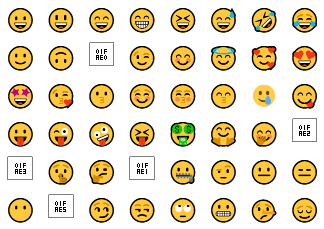
I build an emoji picker called emoji-picker-element. This is what it would look like if I didn’t bend over backwards to fix emoji problems.
At a time when web browsers have gained a staggering array of new capabilities – including Bluetooth, USB, and access to the filesystem – it’s still a struggle to render a smiley face. It feels a bit odd to argue in 2022 that “the web should have emoji support,” and yet here I stand, cap in hand, making my case.
You might wonder why browsers have been so slow to fix this problem. I suspect part of it is that there are ready workarounds, such as twemoji, which parses the DOM to look for emoji sequences and replaces them with <img>s. The fact that this technique isn’t great for performance (downloading extra images, processing the DOM and mutating it, needing to run JavaScript at all) might seem unimportant when you consider the benefits (a unified look-and-feel across devices, up-to-date emoji support).
Part of me also wonders if this is one of those cases where the needs of larger entities have eclipsed the needs of smaller “mom-and-pop” web shops. A well-funded tech company building a social media app with a massive user base has the resources to handle these emoji problems – heck, they might even design their own emoji font! Whereas your average small-time blogger, agency, or studio would probably prefer for emoji to “just work” without a lot of heavy lifting. But for whatever reason, their voices are not being heard.
What do I wish browsers would do? I don’t have much of a grand solution in mind, but I would settle for browsers following the Firefox model and bundling their own emoji font. If the OS can’t keep its emoji up-to-date, or if it doesn’t want to support certain characters (like country flags), then the browser should fill that gap. It’s not a huge technical hurdle to bundle a font, and it would help spare web developers a lot of the headaches I listed above.
Another nice feature would be some sensible way to render what are colloquially known as “emoji” as emoji. So for instance, the “smiley face” should be rendered as emoji, but the numbers 0-9 and symbols like * and # should not. If backwards compatibility is a concern, then maybe we need a new CSS property along the lines of text-rendering: optimizeForLegibility – something like emoji-rendering: optimizeForCommonEmoji would be nice.
In any case, even if this blog post has only served to dissuade you from ever trying to use native emoji on the web, I hope that I’ve at least done a decent job of summarizing the current problems and making the case for browsers to help solve it. Maybe someday, when browsers everywhere can render a smiley face, I can write something other than :-) to show my approval.
Update: At some point, WordPress started automatically converting emoji in this blog post to <img>s. I’ve replaced some of the examples with CodePens to make it clearer what’s going on. Of course, the fact that WordPress feels compelled to use <img>s instead of native emoji kind of proves my point.
Update: Ollie Williams has written a great recent blog post with some more tips on rendering emoji.

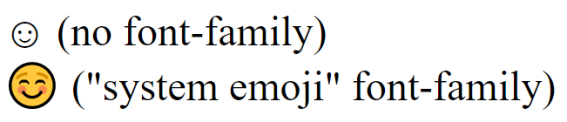
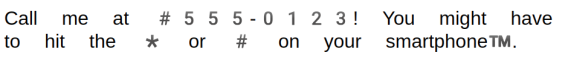

Posted by Jacky Alciné on April 8, 2022 at 5:26 PM
I wouldn’t have known about this if I didn’t see this in my reader, and now I’m very glad that I read it through and appreciate the work you’ve spent on getting to this point. It does feel like it’ll be safer for small shops to lean on what Twitter’s done thus far. I vaguely remember a community version of twemoji that was used for Mastodon and allowed for custom emoji. I might be blanking out here though.
(Originally posted at https://jacky.wtf/2022/4/hg/hgRt-1I-5YHFH27n5tftjRn4)
Posted by N on April 9, 2022 at 12:10 AM
Regarding eg # being an emoji, try inverting a Unicode variation selector after it. See https://en.wikipedia.org/wiki/Emoticons_(Unicode_block) heading “variant forms”.
Posted by KLG on April 9, 2022 at 5:57 AM
That was my first thought as well when seeing the “Black-and-white older emoji” section. Opened the developer tools, pasted a VARIATION SELECTOR-16 after that ☺, and got the colorful emoji ☺️
OT1H I love learning about all those obscure Unicode mechanisms… OTOH as the article points out, it’s frustrating when one is “forced” to take in all those details to work around platform shortcomings.
Posted by Nolan Lawson on April 9, 2022 at 8:19 AM
Good tips, thanks! That works when you own the text content on the page, although it wouldn’t work for a chat/social media app, where you can’t control if the variation selector exists or not. And yeah, it’s still a lot for the website author to have to know to make these characters look “normal.”
Posted by Ralph Haygood on April 10, 2022 at 5:01 PM
“even if this blog post has only served to dissuade you from ever trying to use native emoji on the web”: You’ve dissuaded me. I was vaguely aware there were problems. Now that I know more about how bad they are, I’ll steer clear of the whole mess. Please do another post if it ever gets better.
Posted by Thomas Steiner on April 11, 2022 at 1:05 AM
May I point out emoji color fonts in the COLRv1 format as a new-ish alternative? See this article https://developer.chrome.com/blog/colrv1-fonts/#no-more-image-replacement-emoji-fonts (deeplink).
Posted by Nolan Lawson on April 11, 2022 at 8:04 AM
Yep, I was vaguely aware of this. Unfortunately it looks like Chrome Status lists WebKit as “negative” on this spec.
Having an emoji font that works across all browsers would be great, though! It would still require some of the other hackery I mention, but it’d be an improvement. :)
Posted by Phil Seamore on April 11, 2022 at 6:21 AM
Unicode ranges?
@font-face {
font-family: emojis-fix;
src: local(“.SFNS-Light”), local(“.SFNSText-Light”), local(“.HelveticaNeueDeskInterface-Light”), local(“.LucidaGrandeUI”), local(“Segoe UI Light”), local(“Ubuntu Light”), local(“Roboto-Light”), local(“DroidSans”), local(“Tahoma”);
}
@font-face {
font-family: emojis-fix;
src: local(“Twemoji Mozilla”), local(“Apple Color Emoji”), local(“Segoe UI Emoji”), local(“Segoe UI Symbol”), local(“Noto Color Emoji”), local(“EmojiOne Color”), local(“Android Emoji”);
unicode-range: U+1F300-1F5FF, U+1F600-1F64F, U+1F680-1F6FF, U+2600-26FF;
}
div {
font-family: emojis-fix, sans-serif;
}
Posted by Nolan Lawson on April 11, 2022 at 8:08 AM
If I’m not mistaken, this looks similar to emoji-unicode-range, which I mentioned. Unfortunately it [doesn’t handle the “numbers and symbols” problem (demo). Presumably there is some range that will do this, although it still wouldn’t help with polyfilling newer emoji or flag emoji. In any case, this is still a lot of work just to get emoji to render correctly! :)
Posted by What I’ve Read This Week (April 11 2022 to April 17 2022) – Nullrouted Space on April 17, 2022 at 9:04 AM
[…] ‘The struggle of using native emoji on the web’ by Nolan Lawson […]
Posted by UX fundamentals for web3, investing in design, automated UI variations - iDevie on April 18, 2022 at 9:25 AM
[…] The struggle of using native emoji on the web →“If the OS can’t keep its emoji up-to-date, or if it doesn’t want to support certain characters (like country flags), then the browser should fill that gap. It’s not a huge technical hurdle to bundle a font, and it would help spare web developers a lot of headaches.” […]
Posted by forestjohnsongravatar on May 6, 2022 at 8:53 AM
I am just gonna keep on posting emojis on ppls blog comments 😇😇😇. Ha ha now you have native emojis on your web site 😛
Posted by forestjohnsongravatar on May 6, 2022 at 8:56 AM
https://s0.wp.com/wp-content/mu-plugins/wpcom-smileys/twemoji/2/svg/1f607.svg
Surprised_pikachu.webp
Posted by forest on May 6, 2022 at 9:08 AM
Ah interesting, it only twemojifies it on the mobile version of the page.
Seriously though, I’ve known about this and been in denial about it for a while. I really want to keep using native emoji. If it makes me look like i’m walking around the web with my underwear showing, so be it.
Posted by Nolan Lawson on May 11, 2022 at 7:50 AM
Thanks for pointing this out to me. It looks like recently WordPress started replacing native emoji with
<img>s. (Huh, wonder why they feel compelled to do that. 😛) I’ve replaced the inline examples with CodePens to make them clearer.Posted by COLRv1 and CSS font-palette | CSS-Tricks - CSS-Tricks on May 11, 2022 at 8:27 AM
[…] Lawson recently wrote about the problems of using emoji on the web. The Chrome developer blog explains one rather complex current […]
Posted by Tommy (@10basetom) on July 7, 2022 at 7:12 AM
Hi, thanks for the great write-up ^^. It’s the better half of 2022 and Chrome 103.0.5060.66 on the latest Windows 10 build STILL cannot render these 90 emojis (in addition to all the country flags as you mentioned):
https://pastebin.com/RbKjMGwX
Will upgrading to Windows 11 fix this?
Two questions on your font stack:
Do you plan to add “Segoe Color Emoji” to the list?
I’ve seen other people recommend putting the emoji fonts last (e.g., https://www.client9.com/css-color-emoji-stack/) — was there a reason you listed the emoji fonts before sans-serif?
Posted by Nolan Lawson on July 7, 2022 at 7:24 AM
Yeah, Windows 10 is stuck on Emoji 12.0, which came out in 2019. Sadly it looks like the emoji situation might actually get worse in the future because of this.
What is “Segoe Color Emoji”? Is that the emoji used in Windows 11? I admit I haven’t been able to get a copy of Windows 11 to test out my font stack, so I have no idea what string to use for it.
Why did I put sans-serif last? I just put it there as a fallback. If I put it first, it would cause the problems I mentioned with older emoji lacking the “variation selector” after it. You can see an example of this in this CodePen (at least in Firefox on Ubuntu for me, the smiley face is black-and-white).
Posted by Tommy (@10basetom) on July 7, 2022 at 12:02 PM
Hi Nolan, you’re right about putting the emoji fonts before the generic
sans-serif— in my own testing not only did I have to place the emoji fonts beforesans-serif, I also had to place it before the Arial fallback as well or else the B&W emojis would render.I don’t have Windows 11 myself, but from what I’ve read Segoe Color Emoji is the name of the new emoji system font.
Posted by Nolan Lawson on July 10, 2022 at 9:03 AM
Based on this page from Microsoft, it looks like the name is still
Segoe UI Emoji. In Windows 10 this is the old font; in Windows 11 it’s the new one. (They did it for backwards compat maybe?)Also based on this screenshot from Windows 11 itself, it looks like indeed the name is still
Segoe UI Emoji. (I’m not sure I actually needSegoe UI Symbolin the font stack, but maybe it helps on some very old versions of Windows, I dunno.)Posted by Tommy (@10basetom) on July 25, 2022 at 8:45 PM
Ah, thanks for looking into it. I think it’s safe to remove “Segoe Color Emoji” from my stack then :-).
Posted by Wilder Wells on September 21, 2022 at 7:25 PM
may I introduce Noto Color Emoji https://fonts.google.com/noto/specimen/Noto+Color+Emoji
Posted by Wilder Wells on September 21, 2022 at 7:27 PM
and for B&W Noto Emoji https://fonts.google.com/noto/specimen/Noto+Emoji
Posted by David Francis Holladay on October 17, 2022 at 2:41 AM
I have a simple question. I am experimenting with adding flag emojis to my company’s internal resources. I use browser extensions to render them. I cannot open a local file to test. I need to copy to a resource that I browse through HTTP to render the flags. Any idea how I can get the flags while browsing a local file?
Posted by j.j. on November 6, 2022 at 1:25 PM
Nice emoji font-stack, I buy that!
BTW, there is a generic “font-family: emoji” proposed:
https://w3c.github.io/csswg-drafts/css-fonts/#font-variant-emoji-prop
Posted by j.j. on November 6, 2022 at 6:55 PM
Sorry, wrong link.
font-family:emoji is here: https://w3c.github.io/csswg-drafts/css-fonts/#valdef-font-family-emoji
Posted by oliverwilliams345 on July 17, 2023 at 1:30 AM
I referenced this article and covered similar ground here https://fullystacked.net/posts/using-emoji-on-the-web/
Posted by Nolan Lawson on July 18, 2023 at 6:39 AM
Great post, thanks for sharing! I linked to it in the post. 😁